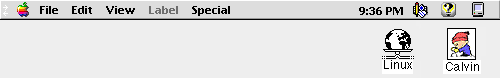
Japanese Version
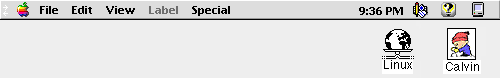
atalkd.conf tells netatalk what ethernet card to use as well as some network
information.
atalkd.conf up for routers and you don't have
routers, atalkd will re-write your atalkd.conf file
and configure for operation on a LAN without routers.
Appletalk breaks up subnets between routers and calls them zones. If you need to mount a server in another zone, Appletalk will know that the server you are mounting lies on the other side of one or more routers. As an example, I have two zones in my setup. One is called "Twilight" and the other "Far Side". Between them lies an appletalk router. Packets addressed for the Far Side zone from the Twilight zone pass through the router, but packets addressed for the Twilight zone from the Twilight zone don't pass through the router. This keeps local traffic in the local subnet or zone while only using other zones when absolutly necessary.
Here's an example atalkd.conf file for use with routers:
eth0 -phase 2 -zone "Far Side"
Here's an example atalkd.conf file for use without routers:
eth0 -phase 2
The etc.atalkd.conf file included with the source distribution
gives the following explination of the format of the file:
interface [ -seed ] [ -phase { 1 | 2 } ] [ -addr net.node ]
[ -net first[-last] ] [ -zone ZoneName ] ...
-seed only works if you have multi-interfaces. Any missing arguments are automatically configured from the network. Note: lines can't actually be split, tho it's a good idea.
interface refers to the ethernet card you wish to bind
Appletalk to. If you have one ethernet card in your Linux system, it is
called eth0. Each additional card you have will be numbered eth1, eth2, ...
and so on. You can bind Appletalk to any interface you have. In the source
distribution, you may notice that the eth0 in the above example is replaced
with an le0. This is the first interface of a Sun system. Linux will
not understand this. You must use a valid Linux ethernet interface.
To view your active system interfaces, type ifconfig when
logged in as root.
The -seed option is used if you want to tell atalkd that the
information contained in this configuration file is authoritative. If you
don't use -seed, atalkd will allow it's settings to be
over-written if they conflict with router settings. It's always safest
not to use -seed.
-phase...just set phase to 2. If your Macs and / or routers are
really old, and they don't see the fileserver, then you probably have phase
1. The Linux kernel does not support phase 1, so it's really a moot point...
;) It is usually possible to upgrade your router's software to phase 2.
-addr net.node option is used to set the network address of the
server. This is automagically detected when the server is started, but it
can be manually entered. Addresses are given by the net number that the
machine is in followed by the node that the machine is. Just pick any
numbers for this unless you are on a large network, and the address numbers
are deligated. The address number has to be inside the net range. (explained
next)
Example:
-addr 108.5
-net option is used to specify which address range is covered
in this zone. This option lets you set the address range which is automatically
detected at server startup. If you have no zones, this number is irrelivant.
The first number corrosponds to the first network address of coverage in this
range, and the optional last number corrosponds to the last address covered
in the address range. The address range should include netatalk's address
number set with the -addr net.node option.
Example:
-net 106-110
![]()
-zone option sets the name of the zone that atalkd should
represent when talking on the net. This option, as discussed before, is
mearly a means of classification. It will be authoritativly broadcasted if
the -seed option is used and there are routers on the network which don't
conflict.